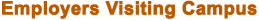The Electronic Application
Online Resumes and Applications
Many job seekers will find themselves using a variety of job posting websites and organization websites. These sites not only allow users to search for open positions, but also post their resumes for employers to view, submit resumes and cover letters for particular positions, and complete online applications. In some organizations, submitting a resume and/or completing an application online is required, and the only way to be considered for employment.
Some sites use online forms that require users to enter resume and application information as text, while others allow resumes to be uploaded as formatted documents. If given a choice, uploading your resume is preferable, as your chosen formatting will be maintained and the employer will view your resume exactly as you intended. When submitting resumes online, remember the following:
If you are uploading your resume to a site, make sure the document is in the proper format. Not all word processors formats are compatible, and the instructions for uploading your resume will designate acceptable document formats (e.g., MS Word).
If entering your resume as text in an online form or completing an online application, it is best to copy-and-paste the information from another document. Use a word processing program to create your resume in plain text format (see below). Proofread thoroughly and utilize the spell check function before pasting the text into an online form. This will greatly reduce the chance of having typos and spelling errors when entering information in an online form.
Put your name and resume categories in UPPER CASE.
Use spaces to not only separate words but to perform any and all indenting (tab key and centering do not work as this formatting is not maintained in the copy/paste process.)
Sending your Resume by E-mail
Many employers prefer to receive resumes via e-mail, and there are some who will only accept electronic submissions. In order to successfully e-mail your resume to an employer, you need to know the following:
Attach the original resume document to your e-mail message and copy-and-paste its contents into the body of your message in plain test (ASCII) format. Some employers may not open attachments for fear of viruses, and others may not have the same software you used to create your resume (MS Word is most common). By attaching your resume and pasting it into the message, you ensure that the employer will be able to view your resume.
Use text or ASCII Format to send your resume within the body of and e-mail message. Although plain text lacks the visual appeal of a formatted resume, it is the most effective way to send data electronically, since all e-mail systems and word processors are able to view text in this format. When creating a plain text (ASCII) resume to paste into an e-mail, remember the following:
- Use 12-point size Courier New Font (or other monospaced fonts).
- Left-justify the entire document.
- Use *,-,or + instead of bullet points.
- Bold, italics, and underlining are not recognized in plain text (ASCII) format.
- Use upper case letters to distinguish your name and section headings.
- Indent using the Space bar, rather than the Tab key.
- Limit each line to 72 characters in length
E-mail your resume to yourself first, before sending it to an employer. This gives you and opportunity to make sure the formatting and layout are correct, and to make any necessary changes.
Include a cover letter within the body of your e-mail. All resumes should be accompanied by a cover letter, including those sent via e-mail. Follow the guidelines above for creating your cover letter in plain text.